Announcing Planck v1.0: Our First Stable Release
We're excited to announce the release of Planck 1.0, our first stable release with exclusive features, a redesigned interface, and enhanced functionality.
Thanks for the hard work from our developers Kevin, Peter, and Yiti!
After a long period of development, we're thrilled to announce the release of Planck 1.0! This first stable release marks a significant milestone in our journey to transform how you interact with your data and boost productivity across all devices.
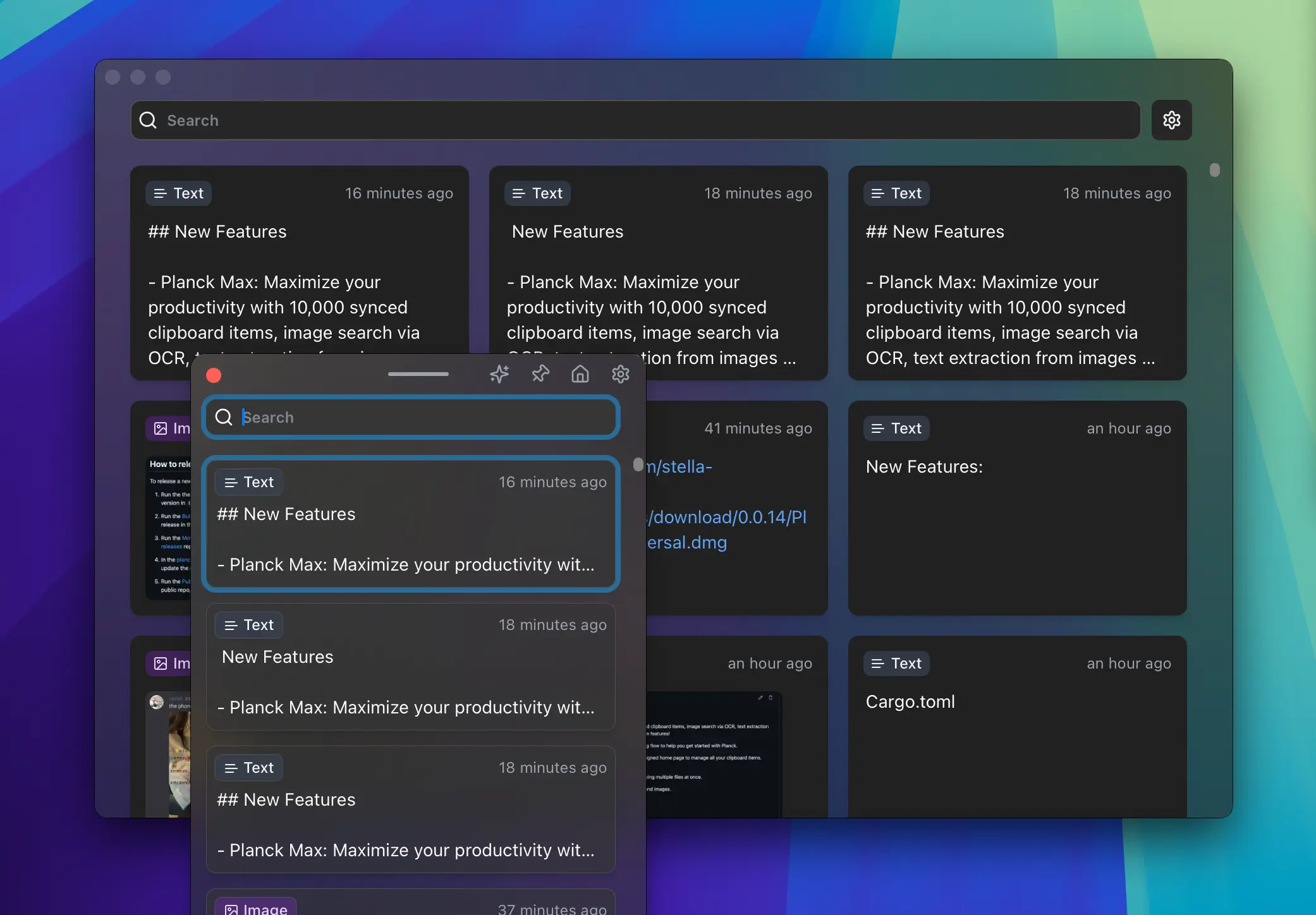
So, What Have We Been Up To?
During our pre-release we've been gathering your feedback in our Discord server, and the mobile app was one of the most anticipated requests. We're currently working on it along side desktop updates and missing the backend linking between the two. Hopefully we'll have it out soon!
Although we couldn't get the mobile app out with version 1.0, we didn't want everyone to wait any longer for their requested features. So with many features we've been working on up to now stable and ready for you guys, we're introducing version 1.0 for all desktops today!
We hope Planck 1.0 isn't just a version number bump, but can stand as a new product; all in all, this version tackles some core challenges and really elevates the clipboard experience from a simple utility to a productivity powerhouse for all 3 desktop systems. We've listed the changelog below.
✨ Taking it to the next level with Planck Max
We've heard from our users who wanted more from Planck. More history, more features, more ways to tackle complex workflows. That's why we created Planck Max. This isn't just about increasing limits; it's about adding capabilities that truly change the game.
Think about it: how often have you vaguely remembered copying some image from weeks ago but couldn't find it? With Planck Max, you get:
- A Massive History: Keep up to 10,000 items synced. No more losing track of crucial information weeks after you copied it.
- Image Search with OCR: Find text inside your copied images, seriously feels like magic when you need it.
- Text Extraction from Images: Pull text directly out of screenshots or images you've copied.
- Early Access: We're working on an exclusive channel in our discord for Max users, we get input on early features and priority support from us :D
We believe Planck Max offers incredible value for anyone looking to boost their efficiency, and in the long term we hope to keep increasing that value. (We want to shine some light in our pricing of Max, it's currently $2.5 a month or $20 a year which we understand can be a lot for some users. The cost for hosting data, active development, and licensing has been paid by ourselves for the past year and we really can't keep this up if we want to keep improving Planck)
We're also working on implementing local Intelligence into Planck Max; which will allow you to ask questions about your clipboard history and get answers with instant search.
🚀 A Fresh Look and Feel That Makes Planck More Intuitive
We took a survey at how people were actually using Planck day-to-day. While the core functionality was there, we knew the user experience could be smoother and more intuitive. So, we went back to the drawing board for several key areas:
- Smoother Onboarding: Getting started should be intuitive. Our new flow guides you through the essentials without overwhelming you, more advanced features are in the settings for you to explore.
- Redesigned Home & Detail Views: We wanted a central hub that felt organized and powerful. The new home page makes managing items elegant, and the detail view gives you more context and control over each item.
- Clear Item Labels: Quickly see if an item is text, an image, or a file with toggle-able coloring. Small but makes scanning your history a lot faster.
The goal was to make Planck easier and more enjoyable to use, whether you're a new user or a seasoned pro. Thanks Peter for the new onboarding flow and Yiti for translating it!
💪 The Enhancements You Asked For
Beyond the big features and redesigns, we also focused on refining the core experience and adding functionalities you've specifically requested, getting ready for our mobile release. These are the quality-of-life improvements that make a difference when you use it everyday:
- Smarter File Copying: Copying multiple files? Now you can see each one individually and preview them in Planck.
- Pin the Popup: Need quick, constant access? Just pin the popup window, and it'll stay put. Super handy for repetitive tasks like spamming that friend with videos.
- More Control: We understand you want control over how Planck operates. Now you can toggle clipboard monitoring and cloud sync on or off in the settings, more incognito than your default clipboard ;)
- Key Reset & Data Clearing: Lost your encryption key? It happens! We've added a secure reset option. Plus, you can now clear your data locally and from the cloud if needed, giving you full control over your information.
These changes came directly from your feedback and observing how people work with Planck. We're always listening! Thanks Kevin for the new features!
Ready to Dive In?
We're excited about version 1.0 and believe it's a huge step forward for Planck and a small step towards what we'll provide in the future. We poured a lot of love into this release, and really hope it makes your daily life smoother and more productive.
You can check out the latest release notes right here, and download it with the button at the top of the page.
It's far from finished. We've got a packed roadmap and can't wait to share what's next. Thank you for being part of our community – your support and feedback push us forward every day.